
ExpressLRS (ELRS) is an open-source, high-performance radio control link for RC models. It’s known for its low latency, long range, and robust performance. Here are some tips to help you get the most out of ExpressLRS:
General tips
- Define a unique binding phrase, all TX and RX must have the same to autobind.
- All RX and TX must use the SAME version of ExpresslRS
Getting Started
Understand the Basics: Familiarize yourself with how ELRS works, its components (transmitter module, receiver, etc.), and its capabilities.
Firmware Compatibility: Ensure your transmitter and receiver are compatible with ELRS. Check the official ExpressLRS GitHub repository for the latest firmware and hardware compatibility lists.
Required Equipment: You’ll need an ELRS-compatible transmitter module, a receiver, and possibly a USB-to-serial adapter for flashing firmware.
Installation and Setup
Flashing Firmware: Use the ExpressLRS Configurator tool to flash firmware to your transmitter module and receiver. This tool simplifies the process and ensures compatibility.
Binding: Follow the binding process to link your transmitter and receiver. This typically involves pressing a button on the receiver and using a binding command on the transmitter.
Configuration: Use the ExpressLRS Lua script on your transmitter to configure settings such as frequency, power output, telemetry, and fail-safe options.
Optimization Tips
Antenna Placement: Proper antenna placement can significantly improve range and signal quality. Ensure antennas are mounted securely and are not obstructed by carbon fiber or metal.
Power Settings: Adjust the power output to balance between range and battery consumption. Higher power settings increase range but consume more battery.
Frequency Selection: Choose the appropriate frequency for your environment. 2.4GHz is common, but 900MHz can offer better range in some scenarios.
Telemetry: Enable telemetry if you need real-time feedback on your model’s performance. This can include RSSI (signal strength), battery voltage, and other critical data.
Fail-Safe Configuration: Properly configure fail-safe settings to ensure your model behaves safely in case of signal loss. This can prevent crashes and damage.
Maintenance and Troubleshooting
Firmware Updates: Regularly update the firmware on your transmitter and receiver to benefit from the latest features and bug fixes.
Signal Testing: Periodically test your signal strength and range to ensure your setup is functioning optimally. Use the telemetry data to monitor performance.
Troubleshooting: If you encounter issues, check the ExpressLRS GitHub repository and community forums for solutions. Common problems often have documented fixes.
Community and Resources
Join the Community: Engage with the ELRS community on forums, Discord, and social media. Sharing experiences and solutions can help you and others.
Documentation and Guides: Utilize the comprehensive documentation available on the ExpressLRS GitHub page. It includes setup guides, FAQs, and troubleshooting tips.
Experiment and Learn: Experiment with different settings and configurations to find what works best for your specific needs. The open-source nature of ELRS allows for a lot of customization and learning opportunities.
ExpressLRS for computer simulator!
You can use a RX2SIM, a USB cable, and also bluetooth! Go to ExpressLRS Lua script and select “Joystick BLE”, search for the device and voila!
For me there is a slighest delay while flying RC Helicopter that is not acceptable in NeXT simulator
RX2SIm with Express LRS? YES
You can add express LRS support to your RX2Sim using any ExpressLRS Receiver, as long as you install a firmware > 3.3.0
I use a Radiomaster EP1 that was lying around but any model can be used, it stay the same. A radiomaster EP2 is best, as the antenna is 3mm high in ceramic!
Just wire the TX only
GND ------------------- -
RX 5V ------------------- + RX2SIM
TX ------------------- 1
Put the RX2SIM in setup mode, by pressing 5s on button, then again 5s to switch to SBUS
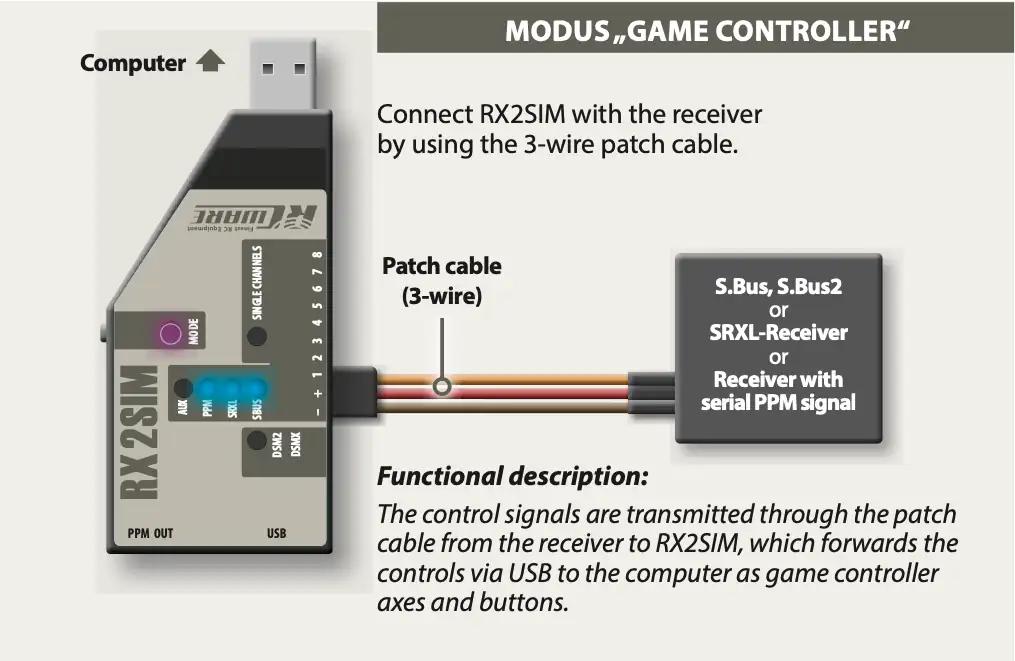
- Connect the ELRS receiver to USB and wait 60s,
- When the WIFI access point is up and you can connect to it,
- Wifi name “ExpressLRS RX”
- A browser will open automatically at 10.0.0.1
- Change protocol from CSRF (default) to SBUS and hit SAVE.
- Power cycle the RX, by unplugging the USB and plugging again
Now bind the TX to the RX, by quickly plugging and unplugging 3 times in a row. THe RX will wait
Go to your TX lua script ELRS menu and hit Bind.
Dont forget to calibrate again in your simulator the transmitter.